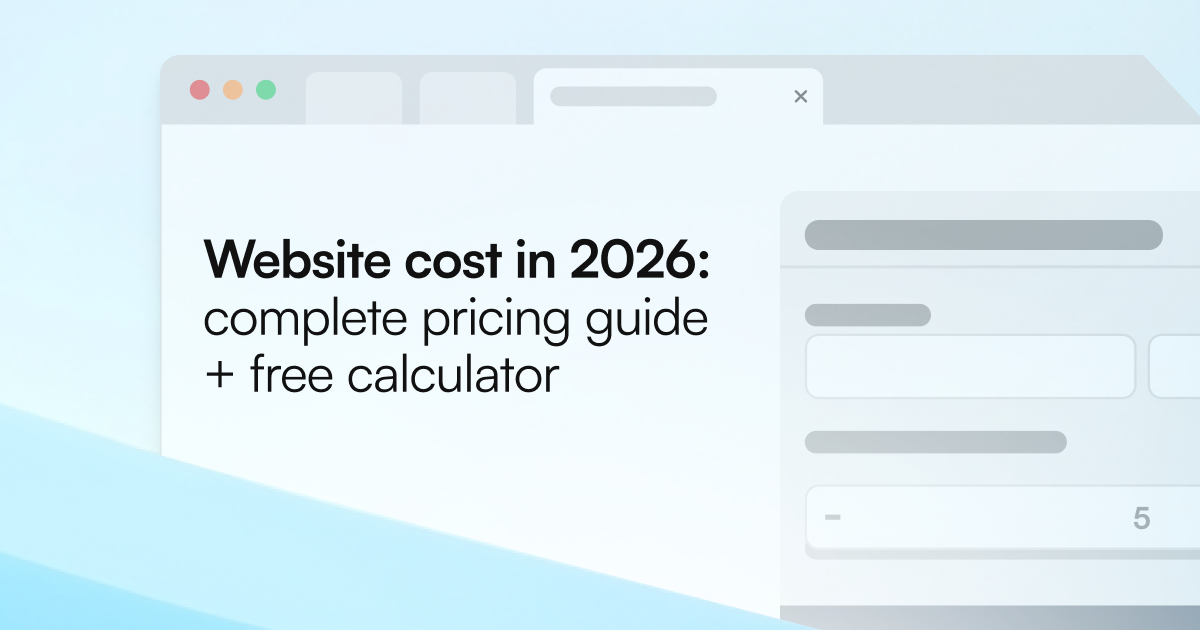

Website development
Ognjen Marinkovic
10 min read
November 10, 2025
Webflow wins for most startups in 2026.
You receive visual editing, managed hosting, instant SSL certificates, and fast performance in one integrated package. WordPress costs less upfront but requires you to maintain servers, updates, plugins, and security yourself. Choose Webflow to ship fast without managing technical infrastructure. Choose WordPress when you need complete code control and have development teams ready to maintain ongoing operations.
Quick comparison:
Webflow: Visual builder, all-in-one, faster to launch, $14-$39/mo
WordPress: Self-hosted, full control, plugin ecosystem, $5-$50/mo + dev time
Picking between Webflow and WordPress in 2026 comes down to one question: Do you want to design or maintain?
Webflow offers hassle-free hosting, instant SSL, and powerful visual editing in one tidy package. WordPress costs less upfront but only if you're ready to maintain servers, updates, and plugins yourself.
This guide compares setup, cost, speed, SEO, and maintenance so you can pick the right platform for your startup. For broader website cost calculator 2026, see our full pricing guide.
Webflow vs WordPress: What to choose in 2026
Picking between Webflow and WordPress in 2026 comes down to one question: Do you want to design or maintain?
Webflow offers hassle-free hosting, instant SSL, and powerful visual editing in one tidy package. WordPress costs less upfront but only if you're ready to maintain servers, updates, and plugins yourself.
This guide compares setup, cost, speed, SEO, and maintenance so you can pick the right platform for your startup. For broader website cost calculator 2026, see our full pricing guide.
Webflow vs WordPress
Webflow
Webflow functions as an all-in-one visual website builder with integrated AWS CDN hosting, requiring zero coding for most tasks. Designers, startups, and marketing teams benefit most from the platform's focus on speed and visual control. The system handles hosting, security, and updates automatically while providing export capabilities for those needing code access.
WordPress
WordPress operates as a self-hosted content management system requiring separate hosting selection, PHP knowledge for customization, and ongoing maintenance responsibility. Complex sites, established blogs, and teams demanding full code control gravitate toward WordPress. The platform offers unlimited customization potential at the cost of higher technical overhead and maintenance requirements.
Webflow is a product. WordPress is a platform. One is ready to use, the other requires assembly.
Ease of use
Webflow: Visual builder
Webflow's drag-and-drop interface provides real-time preview where what you see equals what you get. Pre-built components and interactions accelerate development, with 90% of tasks requiring zero coding. Learning curves span 1-2 weeks for comfortable proficiency. The platform delivers fast learning, direct design control, and elimination of plugin conflicts. However, it presents a steeper learning curve than basic builders like Wix or Squarespace and requires understanding CSS concepts for advanced control.
WordPress: Admin dashboard + page builders
WordPress separates content management through admin dashboards from design work using page builders like Elementor or Gutenberg. Theme setup and plugin installation form essential first steps. Troubleshooting requires FTP and cPanel knowledge. Learning curves extend 2-4 weeks, longer for custom development. The familiar interface serves many users, supported by massive community tutorial libraries and complete code access. Plugin conflicts occur commonly, technical troubleshooting demands more expertise, and iteration speed lags behind visual builders.
Winner: Webflow for designers and non-technical founders. WordPress if you have dev teams ready to handle complexity.
Quick price comparison
These figures reflect the most affordable plans available as of 2026.
What are Webflow and Wordpress?
Webflow development
- Tool and hosting all in one
- You design online, no need to install anything
- No updates or server stuff
WordPress development
- Free tool for building websites
- You find your own hosting and plugins
- Needs updates and backups

What is a CMS and when you don’t need one
CMS stands for “Content Management System” It lets you edit your website without needing a developer. You can change text, add blog posts, or update images on your own.
But you don’t always need a CMS.
- If your site is small and the content rarely changes, you can skip it.
- If you only update your site once or twice a year, just ask your designer to do it.
- Using a CMS means more features but also more cost.
Webflow offers a cheaper plan without CMS. That works well if you don’t need blogs or regular updates.
First-time costs
WordPress
- Hosting: from $5/month
- Theme: many free or $50-$100
- Plugins: free or up to $100 total
- Elementor: $59/year if you want drag-and-drop tools like Webflow
Webflow
- Hosting plan: $15-$20/month
- Template: many free, some up to $79
- No extra plugin needed, builder is built-in
Time is money
Why it matters: If you pay a developer $75/hr and Webflow saves 10 hours, that’s $750 back in your pocket.

Design flexibility
Webflow: Full design control
Webflow provides pixel-perfect control over every element with built-in animations, interactions, and responsive design controls spanning desktop, tablet, and mobile breakpoints. Custom CSS and HTML embeds expand possibilities beyond standard features. Reusable components called symbols maintain consistency across pages. This designer-friendly approach eliminates theme limitations while generating clean code. However, you cannot install third-party themes and must build from scratch or use Webflow templates.
WordPress: Theme + page builder
WordPress offers 10,000+ themes (both free and premium) alongside page builders like Elementor, Divi, and Gutenberg. Complete PHP and CSS access enables unlimited developer customization. Fast theme-based setup and massive design marketplaces provide variety. Complete code control satisfies advanced requirements. Themes add code bloat, plugin conflicts break designs, and achieving pixel-perfect control requires more effort than visual builders.
Winner: Webflow for custom designs from scratch. WordPress for fast theme-based implementations.
Speed and performance
Webflow: Fast by default
Webflow hosts on AWS CDN globally with automatic image optimization and clean code free from plugin bloat. Average PageSpeed scores hit 85-95 out of 100. Fast loading occurs immediately without optimization plugins. Reliable 99.99% uptime comes standard. However, caching control remains limited and self-hosting for custom CDN configurations isn't possible.
WordPress: Depends on setup
WordPress speed varies dramatically by hosting quality, plugin quantity, and theme efficiency. Optimization plugins like WP Rocket or W3 Total Cache become necessary. Poor hosting selections create slow sites. Average PageSpeed scores range 60-80 without optimization work. Full caching control and advanced CDN options like Cloudflare or Fastly provide flexibility for experienced teams. However, plugins slow performance, ongoing optimization consumes time, and cheap hosting destroys performance.
Winner: Webflow for speed without effort. WordPress can achieve similar results but requires expertise and ongoing work.
SEO capabilities
Webflow: Built-in SEO
Webflow includes custom meta titles and descriptions per page, clean semantic HTML generation, fast load times benefiting rankings, automatic sitemap generation, and built-in 301 redirects. No SEO plugins are required. SEO-friendly defaults eliminate plugin overhead, though fewer advanced SEO tools exist compared to WordPress and no Yoast-level content analysis comes included.
WordPress: Plugin-powered SEO
WordPress SEO relies on plugins like Yoast SEO, Rank Math, or All in One SEO providing advanced schema markup, content analysis with recommendations, and access to a huge plugin ecosystem. More SEO plugins and tools give advanced users greater control. However, plugin setup becomes mandatory, conflicts can occur, and sites run slower without optimization.
Winner: Tie. Webflow is easier for standard needs. WordPress offers more advanced tools for SEO specialists.
Maintenance and updates
Webflow: Zero maintenance
Webflow handles hosting, security, and updates automatically. No plugins require updates. Server management doesn't exist. Automatic backups run continuously. Time spent on maintenance: 0 hours/month. Set-it-and-forget-it operation prevents downtime from updates, though less infrastructure control exists.
WordPress: Ongoing maintenance
WordPress demands weekly plugin updates, monthly WordPress core updates, theme updates, security monitoring, database optimization, and backup management. Time spent on maintenance: 2-5 hours/month or $50-$200 monthly for managed WordPress hosting. Full control over update timing exists, but updates can break sites, requiring technical knowledge and consuming significant time.
Winner: Webflow. Zero maintenance beats any amount of control for most users.
Integrations and extensions
Webflow: API + zapier
Webflow integrates natively with Mailchimp, Google Analytics, and Facebook Pixel. Zapier connects to 5,000+ apps. Custom code embeds and API access enable custom integrations. Clean integrations avoid plugin bloat. However, fewer native integrations exist than WordPress, and API knowledge becomes necessary for advanced implementations.
WordPress: 60,000+ plugins
WordPress plugins cover virtually everything including WooCommerce for e-commerce, membership sites, forums, and specialized features. Massive developer ecosystems provide both free and premium options. Plugins exist for almost any feature with huge community support. However, plugin bloat slows sites, conflicts break functionality, and many plugins become abandoned or insecure over time.
Winner: WordPress for plugin ecosystem breadth. Webflow for clean, focused integrations.
Security
Webflow: Secure by default
Webflow manages security updates, includes SSL certificates, provides DDoS protection, conducts regular security audits, and maintains smaller attack surfaces without plugins. No security plugins become necessary since Webflow handles everything. However, less control over security configurations exists.
WordPress: DIY security
WordPress requires self-managed security using plugins like Wordfence or Sucuri. Regular updates become critical. Vulnerable plugins create security risks. 43% of hacked websites run WordPress. Full control over security measures exists but requires active management. Plugin proliferation increases vulnerability, placing responsibility entirely on site owners.
Winner: Webflow. Managed security beats DIY approaches for most users lacking dedicated security teams.
Which one should you choose?
Choose Webflow if:
You want to ship fast, measured in days, not weeks, while valuing design control without managing hosting, updates, or security. Webflow suits marketing sites, landing page prices 2026, portfolios, Web3 project sites, and SaaS marketing sites. Teams without full-time developers and businesses wanting predictable monthly costs benefit most. Startups needing speed over complexity will find Webflow matches their pace.
Choose WordPress if:
You need complex blogs with 1,000+ posts, want complete code control, have dev teams ready to handle maintenance, require specific plugins like WooCommerce or bbPress, and can manage tight budgets by handling maintenance yourself. WordPress excels for content-heavy blogs, membership sites, WooCommerce e-commerce, and custom web applications requiring extensive backend customization.
Webflow pricing overview (2026)
WordPress pricing overview (2026)
Our recommendation
For most startups: Webflow.
Why? Speed matters. You need to ship, test, and iterate rapidly. Webflow enables this workflow without managing servers, plugins, or security infrastructure.
WordPress makes sense for blogs with 500+ posts or sites with complex backend requirements. But why SaaS startups overpay for their website explains how adding complexity drains budgets unnecessarily.
Need help?
We build all our client sites in Webflow for fast, clean, and easy maintenance. Our Designow monthly retainer at $2,999/month gives you unlimited design plus Webflow development with 48-hour updates.
Book a free call to discuss your project.
Summary
Webflow wins for most startups: $168-$468 yearly all-in versus WordPress $1,000-$4,000 yearly with dev time. Webflow ships faster, requires zero maintenance, and delivers better performance out of the box. We build all sites in Webflow. Retainer at $2,999 monthly covers unlimited work.
Book a call to discuss your specific needs.






