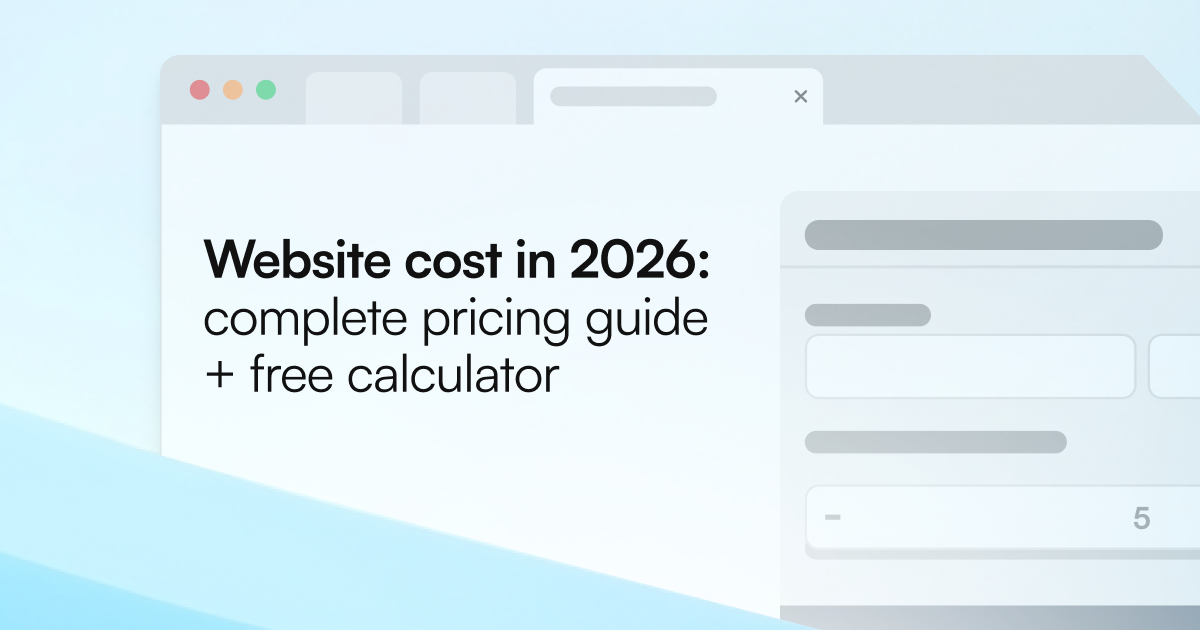

Website design & development
Ognjen Marinkovic
9 min read
May 27, 2025
Quick Answer
Ship your startup website in 14-28 days with this comprehensive checklist. Secure domain plus hosting, map site structure, choose scalable CMS (Webflow or Next.js), design for mobile and speed, add legal pages, lock down security, optimize SEO, test everything, then promote aggressively. For Web3 projects: add wallet connect, network status displays, and gas estimates. Keep iterating post-launch based on user behavior data.
Launching a website for your tech or Web3 startup doesn't require months of development. With the right plan, you go from concept to launch in under two weeks. This checklist walks you through every critical decision: from domain selection to design, CMS to SEO, Web3 integrations to quality assurance, all the way to post-launch promotion strategies.
Follow these steps systematically. Stay focused on clarity and shipping speed. Keep evolving based on user feedback after launch. For detailed website cost calculator 2026, see our pricing guide.
Startup website launch checklist for Tech & Web3
Launching a website for your tech or Web3 startup doesn't require months of development. With the right plan, you go from concept to launch in under two weeks. This checklist walks you through every critical decision: from domain selection to design, CMS to SEO, Web3 integrations to quality assurance, all the way to post-launch promotion strategies.
Follow these steps systematically. Stay focused on clarity and shipping speed. Keep evolving based on user feedback after launch. For detailed website cost calculator 2026, see our pricing guide.
1. Secure a clear domain and reliable hosting
Your domain represents your first brand impression. Keep it short, on-brand, and memorable, as lengthy domains confuse users and damage recall. Tech startups should aim for .com or .io extensions. Web3 projects can consider blockchain-specific TLDs like .eth or .crypto. Check social handle availability simultaneously to avoid future brand fragmentation across platforms. Buy common misspellings and redirect them to protect against traffic loss.
Hosting selection impacts speed and reliability. Choose providers offering 99.9%+ uptime SLAs. Downtime kills trust and conversion rates. For decentralized applications, combine traditional CDN speed with decentralized storage solutions like IPFS or Arweave for metadata. Webflow sites should use native Webflow hosting. Next.js projects benefit from Vercel's edge network and zero-config deployment.
2. Map your site structure and content first
Draft a one-page sitemap before opening design tools. Essential pages include Home, About, Product (or dApp for Web3), Pricing, Contact. Blog and documentation remain optional for MVP launches. Add them when content strategy solidifies. Define one primary call-to-action per page. Common options include "Book a demo," "Connect wallet," or "Join waitlist." Clear CTAs drive conversion better than multiple competing options.
Outline copy and gather visual assets before starting design work. Design should follow content, not vice versa. Starting with content forces clarity about messaging and value propositions. This prevents the common mistake of designing beautiful pages with unclear messaging. Start lean and expand page count later. See our landing page prices 2026 for MVP strategies.
3. Choose a scalable CMS or stack
Pick the option matching your resources and growth plans. Think about blogs and multi-language now, even if you skip them at launch. This prevents costly migrations later. For detailed CMS comparisons, see Webflow vs WordPress 2026.
4. Design for UX, mobile, and speed
The first thing visitors see decides if they stay or leave. Headlines and subheadlines must state what you offer, who it's for, and why they should care. Clear CTAs should appear as buttons, not hidden links. Buttons signal importance and drive clicks. Navigation should have maximum seven items to prevent overwhelm. Keep navigation sticky on scroll so visitors can always take action.
Mobile-first breakpoints matter because mobile drives 60%+ of traffic for most sites. Test designs at 360px, 768px, 1280px, and 1440px breakpoints. Design for the smallest screen first, then enhance for larger displays. This ensures core functionality works everywhere rather than cramming desktop designs into mobile viewports.
Load time targets should stay under 2 seconds on 4G connections. Use lazy-loaded images and SVG icons to reduce initial payload. Compress all images using WebP format which delivers superior compression versus PNG or JPEG. Accessibility standards require 4.5:1 contrast ratios between text and backgrounds. Add focus states on all interactive elements for keyboard navigation. Include ARIA labels for screen readers to serve visually impaired users.
5. Publish essential and legal pages
Must-have pages for any startup include Product or Service pages explaining your offering, About pages establishing credibility, Pricing pages building transparency and trust and Contact pages with email, social links, and physical addresses when applicable. Missing any of these pages raises red flags for potential customers evaluating legitimacy.
Legal pages protect your business while building visitor confidence. Privacy Policy, Terms of Service and Cookie Policy (GDPR and CCPA compliant) represent legal requirements in most jurisdictions. Custom 404 pages with links back to home prevent dead ends that frustrate users. Web3 products require additional legal coverage including Risk Disclosure statements and Smart Contract Audit summaries linking to full audit reports.
Use legal page generators if you lack lawyer access initially. Update them before scaling operations. Generic templates won't suffice as your business grows and regulatory scrutiny increases.
6. Lock down security and core tech
SSL certificates should come free via your host or Cloudflare. Force HTTPS across your entire site and set HSTS headers to prevent downgrade attacks. Daily backups protect against data loss from hacking, errors, or infrastructure failures. Auto-updates for plugins and dependencies close security vulnerabilities as they're discovered.
Security headers including Content-Security-Policy and X-Frame-Options prevent common attacks like XSS and clickjacking. Strong admin passwords managed through password managers prevent brute force access. For smart contracts, run static analysis using tools like Slither and Mythril before deployment. Share audit reports publicly to build trust. Test on testnets before mainnet launches. Bugs on mainnet cost real money.
7. On‑page SEO and structured data
Keyword map:
- Create a keyword map for every URL
- One focus phrase + synonyms per page
Meta tags:
- Write H1, meta title, and meta description using primary keyword
- Keep titles under 60 chars
- Keep descriptions under 160 chars
URL structure:
- Use short, lowercase slugs with hyphens
- Example: `/build-web3-website`
Structured data:
- Add FAQ or HowTo JSON-LD schema
Example FAQ schema:
<script type="application/ld+json">
{
"@context":"https://schema.org", "@type":"FAQPage", "mainEntity":
[{"@type":"Question","name":"How long does a startup website launch take?","acceptedAnswer":
{
"@type":"Answer", "text":"With a no‑code stack and prepared content you can ship an MVP site in 7 to 14 days."}
}
]
}
</script>
Images:
- Write descriptive alt text for all images
- Include target keywords naturally
Sitemap:
- Generate XML sitemap
- Submit in Google Search Console on day one
AEO (Answer Engine Optimization):
Answer Engine Optimization (AEO) prepares your site for AI search engines. Add `llms.txt` file to your root directory containing company information, services, pricing, and key pages formatted as plain text structured for language model consumption. This helps AI assistants like ChatGPT and Perplexity accurately represent your business. Want full pricing transparency?
See website cost calculator 2026.
8. Web3‑specific must‑haves (Skip if non‑blockchain)
Wallet connection requires clean modals supporting MetaMask, Coinbase Wallet, and WalletConnect protocols. Support multiple wallets rather than forcing single provider preferences. Handle connection errors gracefully with clear messaging guiding users through troubleshooting.
Network status displays should show connected networks clearly with truncated user addresses (0x1234...5678 format). Allow network switching within your interface rather than forcing users to wallet settings. Gas fee estimates must appear before any transaction with real-time updates. Give users options to adjust gas prices balancing speed versus cost.
Hosting strategy for dApps should combine traditional CDN speed for UI files with IPFS storage for metadata when necessary. Provide testnet demo links for risk-free trials. Users appreciate testing before committing real funds. Security basics include never asking for private keys, warning users about phishing attempts, and linking to official wallet security guides.
9. Pre‑launch QA checklist
Before launching, complete this QA checklist:
Content Review
- Spell-check and proofread every page
- Verify all copy reflects final approved messaging
- Click every link confirming none lead to 404 errors
- Test all CTAs ensuring they trigger correct actions
- Verify email links open mail clients properly
Forms Testing
- Test contact forms, newsletter signups, and wallet connection flows
- Check that success messages display after submissions
- Verify form data reaches your intended destination
- Test emails, CRM integrations, or database entries
Technical Testing
- Test in Chrome, Safari, Edge, and Firefox on desktop and mobile
- Run Google Lighthouse targeting 90+ scores
- Compress images using WebP format
- Minify CSS and JavaScript files
- Validate structured data using Google Rich Results Test
AEO files require adding llms.txt to root directory with accurate, up-to-date content. Mobile testing demands checking on real devices including both iPhone and Android. Verify touch targets meet minimum 44x44px size standards. Confirm text remains readable without zooming.
10. Launch and promote like a pro
Set up analytics on day one:
- Google Analytics 4
- Google Tag Manager
- Conversion goals (demo bookings, wallet connects, signups)
Announce everywhere:
- Email signature
- LinkedIn profile
- Twitter bio
- All your communities
Don't wait for a perfect reveal. Just ship and iterate publicly. Perfect launches don't exist, user feedback drives improvement.
11. Post‑launch iteration plan
Week 1:
Demands daily analytics monitoring, immediate fixes for broken links or bugs, and active user feedback collection. Address critical issues within 24 hours to prevent early user churn.
Month 1:
Priorities include publishing four blog posts answering buyer questions using FAQ schema for featured snippet targeting. Monitor Core Web Vitals fixing Cumulative Layout Shift or Largest Contentful Paint issues. Review heatmaps using Clarity or Hotjar to identify UX friction points users encounter.
Month 3:
Milestones involve adding case studies and testimonials building social proof. Launch A/B tests on key CTAs optimizing conversion rates. Expand content clusters around primary keywords improving topical authority. Quarterly reviews cover content audits updating outdated information, tech audits applying security patches and dependency updates, and refreshing pages that underperform in analytics.
Ongoing design needs?
If you'd rather focus on building your product while specialists handle design, development, and continuous updates, Designow monthly retainer delivers new designs within 48 hours for $2,999/month. Book a free intro call to see if we're a fit.
Summary
Launch your startup website in 14-28 days following this systematic approach. Secure domain and hosting, choose Webflow or Next.js based on needs, design mobile-first, optimize SEO thoroughly, add llms.txt for AEO, test comprehensively, then promote aggressively. Start lean with MVP approach. Typical costs run $1,000-$5,000 depending on complexity.
Book a call to launch fast with expert support.






